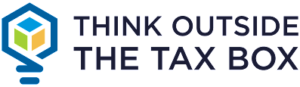We’ve all done it. And most other business owners are doing it, too. What is “it”? Succumbing to the promise of “there’s an app for that” and registering for technology of all kinds – and then not using them. You should review and curate your tech stack at least once a year. Why? Because in business, plans often change. Priorities change, new challenges arise, and new opportunities appear. Curating your tech stack annually is just good business.
Curating isn’t simply about getting rid of products and services that aren’t meeting your needs it’s also about mindfully adding technology that will help your business to grow (if that’s your goal), help you provide better customer service, and help you manage your business in a way that, one hopes, frees up your time for other activities whether those activities are business- or life-related. Nevertheless, it’s often necessary to clear bandwidth-sucking technological clutter before shifting our focus to identifying problems that tech can solve. Too much tech clutter (like too much physical clutter) can prevent you from seeing problems (and potential solutions) clearly.
Additionally, this is an activity that can cut unnecessary expenses from your bottom line and improve upon technological advances. It is possible since the time you first subscribed to an application that there are better, cheaper alternatives.
Here’s what to consider step-by-step to grow your take home pay and improve your business practice.